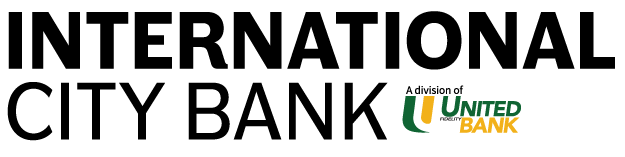Managing your debit cards on the go just got easier with these features:
- Lock/unlock your cards
- Set transactions and spending limits
- Stay informed with alerts
- Report lost or stolen cards
- See where cards are stored online
- Manage travel plans
- Add cards to mobile wallets
- View in-depth transaction details
From our Mobile Banking app, choose MY CARDS
 Download the United Fidelity Bank app to access Card Controls and our suite of convenient Mobile Banking services.
Download the United Fidelity Bank app to access Card Controls and our suite of convenient Mobile Banking services.
If you have questions, please contact one of our Customer Service Specialists at 1-800-280-8280.
International City Bank utilizes United Fidelity Bank’s Mobile Banking app. The United Fidelity Bank’s Mobile Baking Privacy Policy is available here.
Disclaimer: Our mobile solutions are free, but standard rates and fees from your wireless carrier may apply. The Apple logo, iPhone and iPad are trademarks of Apple Inc., registered in the U.S. and other countries. App Store is a service of Apple Inc. Android is a trademark of Google Inc. Google Play is a trademark of Google Inc.